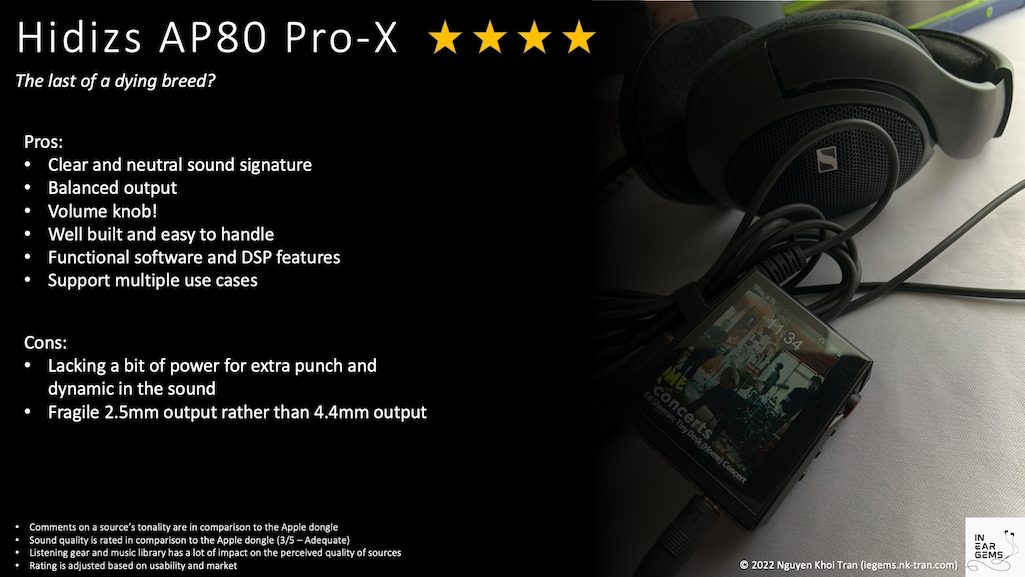Hidizs AP80 Pro-X - The last of a dying breed?
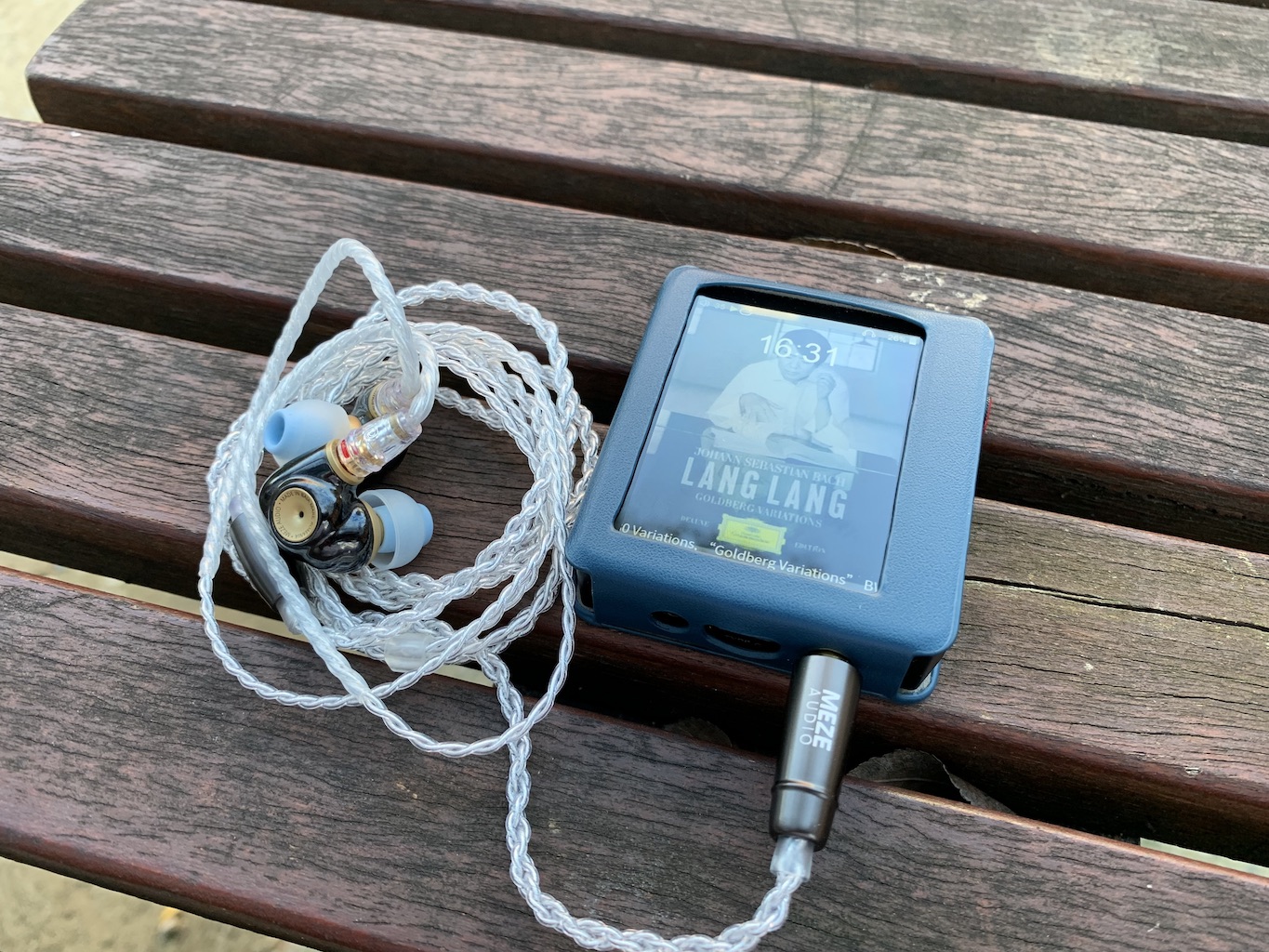
Why would one buy a music player without streaming capability in this day and age?
Perhaps many head-fi companies have answered that question with “no one”. Therefore, small and affordable digital music players (DAP) are almost extinct nowadays, giving way to dongle DACs and expensive Android DAPs.
However, what if you need a small and affordable DAP for music enjoyment without the distraction of the Internet or straining your phone’s battery? What if you also need decent amplification and balance output? Hidizs AP80 Pro X is one of the few remaining DAPs on the market that can satisfy these requirements.
How does it sound? Let’s find out.
Preambles:
- I bought this unit with my own fund. You can find out more details about this DAP on manufacturer’s website
- I use the term “source” to denote a DAC + Amp combo.
- I found that sources do not sound the same due to the difference in their output power or tuning, should the manufacturer decide to deviate from the flat frequency response.
- Making loud noises does not mean that a pair of IEMs or earphones are driven to their full potential. When fed more power, underpowered IEMs or earphones would sound crisper and more separated (thus making the soundstage feel larger).
- I consider the Apple dongle a benchmark (3/5 - adequate) because it is good enough and familiar to almost everyone.
- A source is rated based on A/B tests using Andromeda (very sensitive IEM) and E5000 (very insensitive IEM). If one source sounds not as good as the other, I would bump up the volume and give it another try before concluding. This practice aims to mitigate the “louder is better” problem without getting into the issue of “DB vs perceived loudness.”
- Improvements from sources are primarily minor and nuanced, despite my textual descriptions. If you are beginning your head-fi journey, getting different IEMs or earphones would yield more benefits. If you know your gears very well, improvements from sources can be delightful.

Specs:
DAC Chips: ES9219C x 2
Output ports:
- 3.5mm / Line Out
- 2.5mm balanced output
Single-ended output power: 70mW@32ohm per channel
Balanced output power: 190mW@32ohm per channel
Battery Life: 6-8 hrs BAL, 8-11 PO
Software: Hiby OS 3.0
Wireless: Bidirectional Bluetooth 4.2 (Can receive or send audio, not at the same time)
Handling and Usability:
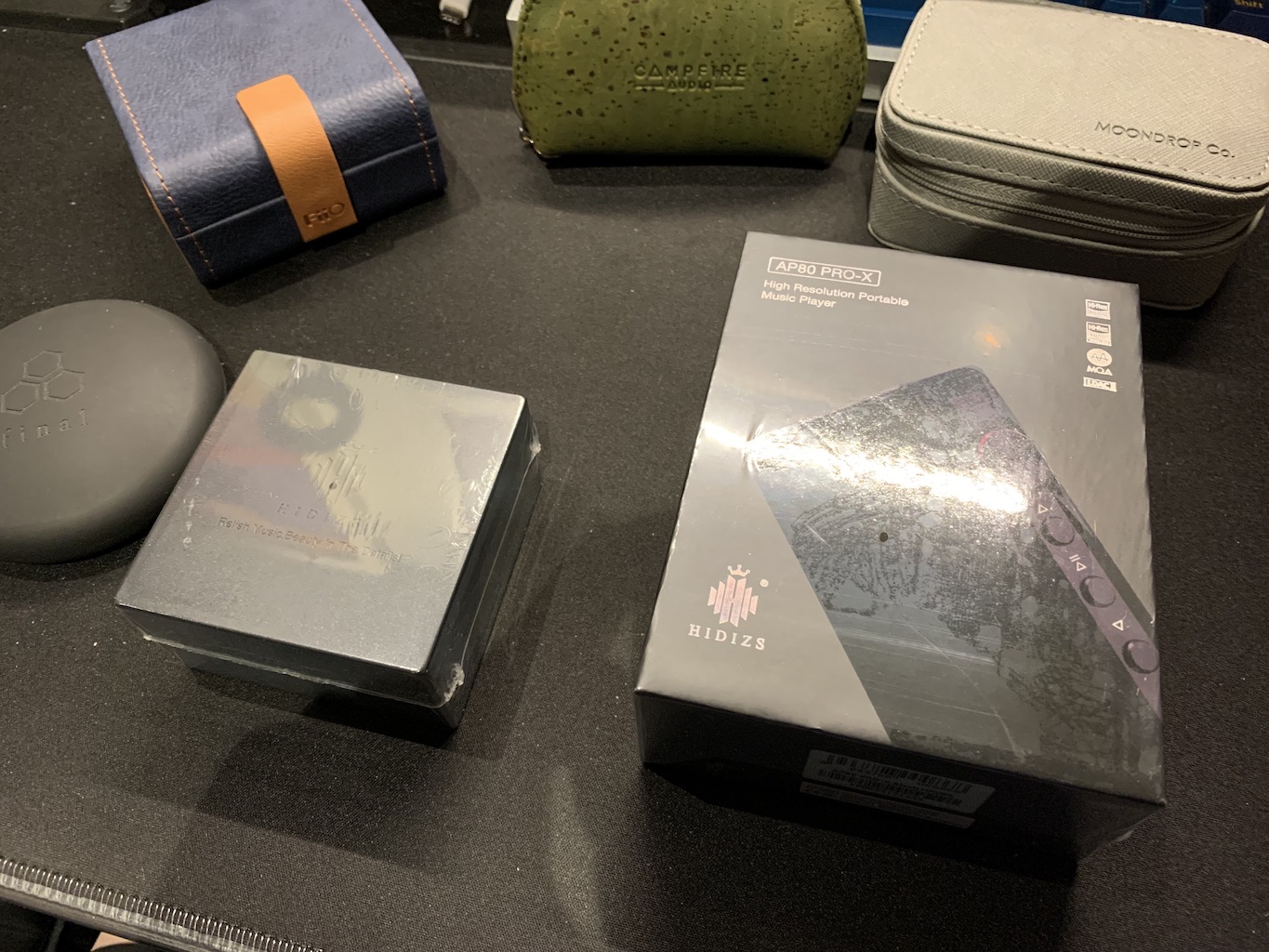
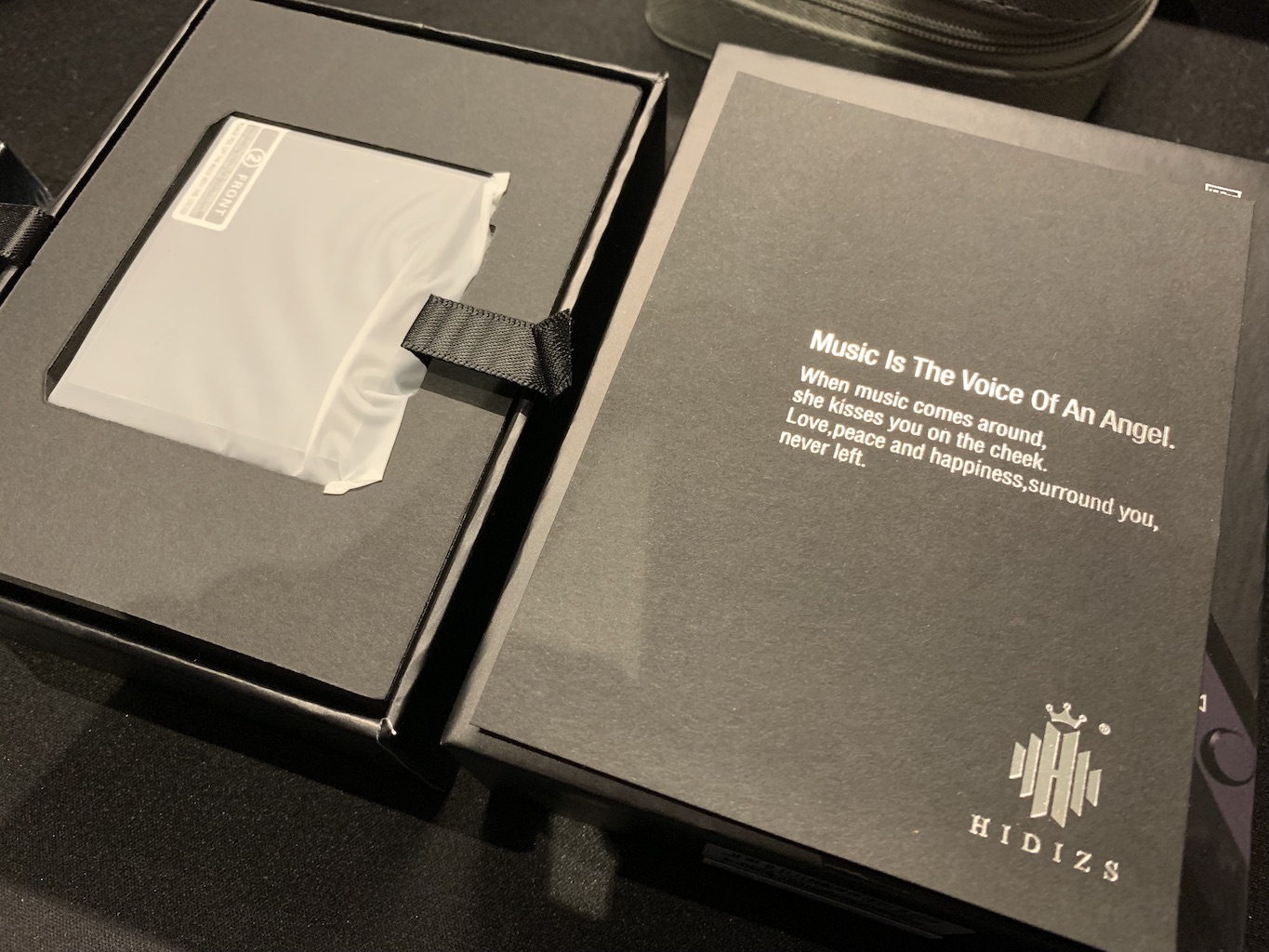
I always knew that AP80 Pro X was a small device, but nothing could prepare me for its size. It can fit perfectly in my palm and slip neatly into the breast pocket of my suit. AP80 Pro X is about double the width of Fiio BTR5 but shorter.

The device is well constructed with metal bezels and glass panels for the front and back. Tempered-glass screen protectors were pre-applied to both glass surfaces, which is a nice touch.

On the right side of the device, there are three buttons for play/pause, forward, and backward controls. The star of the show, to me, is the volume knob. This knob contributes no small part to my decision to get AP80 Pro X over others in the same price bracket. However, I am slightly disappointed with the knob because it wiggles somewhat. When I put the DAP in its leather case (an optional accessory), the knob becomes difficult to grab and turn.
At the bottom of the device are the USB-C port, 3.5mm and 2.5mm outputs. I wish Hidizs would move the audio output ports to the top so that they are not blocked by the USB cable when I use the DAP as a desktop DAC.
Wait, desktop DAC?
Yes. It turns out you can use this nifty nugget in various ways:
- Portable DAP for playing local FLAC files when you take a walk or go to the gym
- Audio source for speakers by using the line-out output. I use AP80 Pro X as transport for my Creative Pebble speakers
- Audio source for Bluetooth earphones or headphones
- Bluetooth receiver and amplifier (similarly to Fiio BTR5)
- Desktop DAC+Amp by connecting the DAP to your computer via USB. You must choose to connect as a DAC rather than portable storage in the settings menu.
Whilst AP80 Pro X can do many things, it does not do all of them well. I did not have a great experience using the DAP as a Bluetooth receiver because it usually connects to my phones (both Android and iPhone) via SBC rather than AAC or LDAC. I need to disconnect and reconnect a couple times from the phone to ensure the proper codec is used. Even when the connection is correct, there is still more delay than other Bluetooth amplifiers in my collection. I also noticed a slight delay when using this DAP as a desktop DAC.
Battery-wise, AP80 Pro X wouldn’t win any endurance race, but it is alright. I can get around 3 days out of the DAP by using its balanced output for around 2 to 3 hours a day for commuting and walking.
Hiby OS
The software side of AP80 Pro X is handled by Hiby OS 3.0, which I believe to be a Linux-based OS. If you have used the Hiby music player app on Android, you already know what Hiby OS looks like. It has all the critical playback options, including gapless playback, replay gain (loudness normalisation), and resume from the last played song. This resume feature is handy when I try to go through an album end-to-end, but I cannot finish it in one sitting.
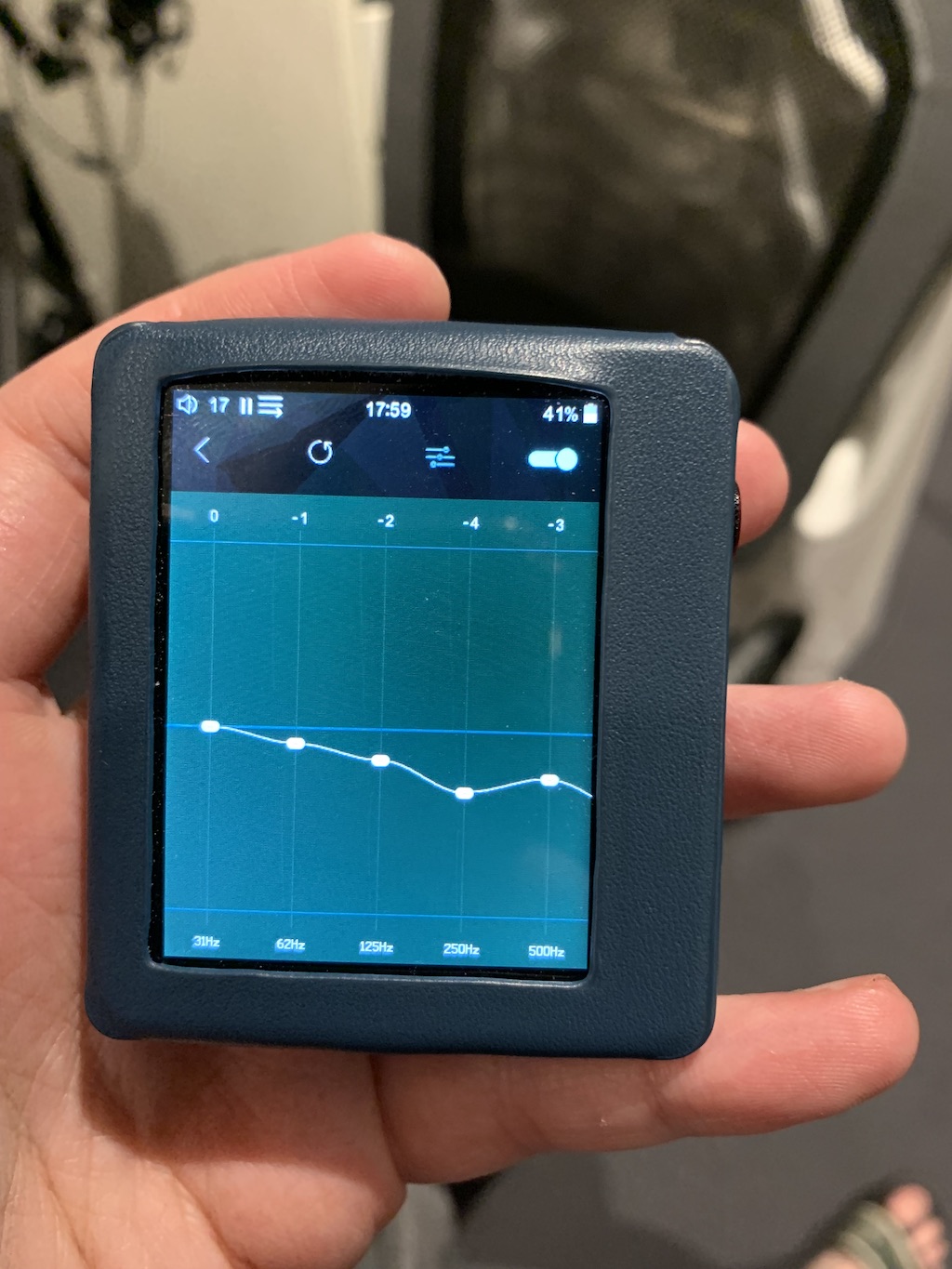
Hiby OS also has a couple of nifty digital signal processing features:
- 10-band graphical EQ: The Q value of each band seems small enough so that you can roughly modify the frequency response of your gear without introducing unwanted peaks or dips. I really like the way they implement the touch interaction. You can change individual bands and then drag the entire EQ up or down to set the pre-gain to avoid clipping, all with one finger on the move.
- MSEB: This feature is essentially a 10-band parametric EQ. Each band has been strategically placed to alter a subjective aspect of the sound, such as “warmth” and “air”.
It should be noted that both forms of EQ do not work when you use the DAP as a USB DAC or a Bluetooth DAC. I also notice a slight reduction in the clarity of music notes. However, a favourable shift in tuning can easily outweigh this slight drop in resolution.
Sound Performance

The sound signature of AP80 Pro X can be described as clear and neutral. I did not hear any shift in tonality (colouring). Note attacks are sharper than an Apple dongle, possibly due to the higher power output. However, I found that the dynamic contrasts and swings are slightly lacking compared to other sources with strong amplification power, such as Fiio KA3 and M11+.
AP80 Pro X sounds crisper and more dynamic on the balanced output, possibly due to the added power. I would not bother using this DAP on low-gain, as it would become too underpowered and does not sound better than the Apple dongle.
Handling sensitive IEM
Main test track: Polonaise de concert, Op. 4
To test the cleanness of AP80 Pro X output, I rely on Campfire Audio Andromeda 2020, one of the most sensitive and source-picky IEMs. I can detect a hint of noise when I press the play button and start the DACs. However, I did not hear a hissing noise when the music started playing. There is no popping noise if the playback flows naturally from one song to another. However, if you skip to the next song, there will be a pop sound, similarly to other DACs and DAPs. I suggest you not wear the IEM before plugging them in because AP80 Pro X does not have noise suppression like Fiio KA3, so you will hear a crackling sound.
How does Andromeda 2022 sound on AP80 Pro X? Quite good. A bit better than the Apple dongle, surprisingly. Upon switching from the Apple dongle to the DAP, you first notice that the whole soundstage seems to be pushed back and spread out a bit. When the music gets busy, such as the crescendo around 3:05, you can hear more clarity and separation between instruments.
How does AP80 Pro X compare to KA3 when driving Andromeda? Surprisingly, AP80 Pro X is a little behind KA3. For example, in the opening phrase by the brass section of the test track, the sound seems more closed in, and less reverb on AP80 Pro X compared to KA3. The opening phrase of the violin is harsher yet not crisp as KA3, either.
Handling demanding IEM
To test the driving power of AP80 Pro X, I use my Final Audio E5000, the notorious IEM that requires even desktop gear to sound at its full potential.
How does E5000 sound on AP80 Pro X? First of all, definitely better than an Apple dongle. The difference is very apparent when the music gets crowded and loud. For example, around 3:05 in the test track, there is a crescendo. On AP80 Pro X, the E5000 still manages to keep the background cellos and basses clean, clear, and separated from the violin. This separation is not clear on the Apple dongle, thus reducing the illusion of soundstage size and depth of E5000.
How does AP80 Pro X compare to KA3 when driving E5000? As expected, AP80 Pro X is a bit behind KA3 due to the difference in driving power (70mW vs 120mW). On the same busy crescendo around 3:05, KA3 helps E5000 render the tremolo of cellos cleanly rather than a blob of low-pitched sound.
Conclusion
Mini-DAP dedicated to music listening is a dying breed nowadays. I’m glad that Hidizs and a few other manufacturers still try to keep these units available and supply them with decent audio hardware. Hidizs AP80 Pro X is one of the most well-priced models that is user-friendly and multi-functional.
Regarding the audio quality, the DAP is within the ballpark of other portable DAC with dual ESS chips. Unfortunately, it does fall behind KA3, possibly due to having lower output power. Sound-wise, I would give AP80 Pro X 3.5/5, as it slots neatly between the Apple dongle (3/5 - Adequate) and KA3 (4/5 - Good). Considering the whole package, I would give AP80 Pro X the final rating of 4/5 - Good. If you are looking for a mini-DAP for pure music enjoyment, Hidizs AP80 Pro X gets a recommendation with reservation from this reviewer.