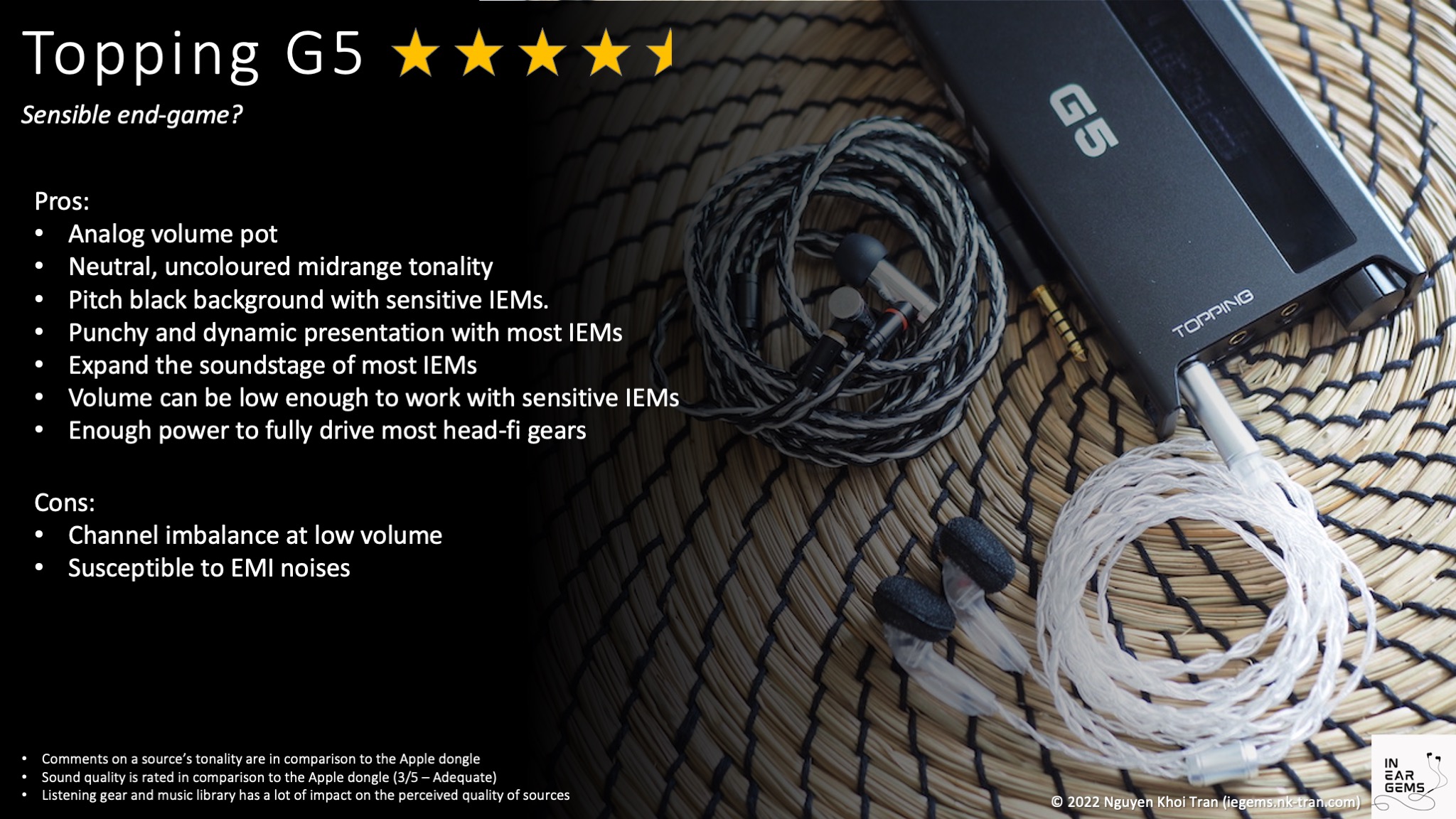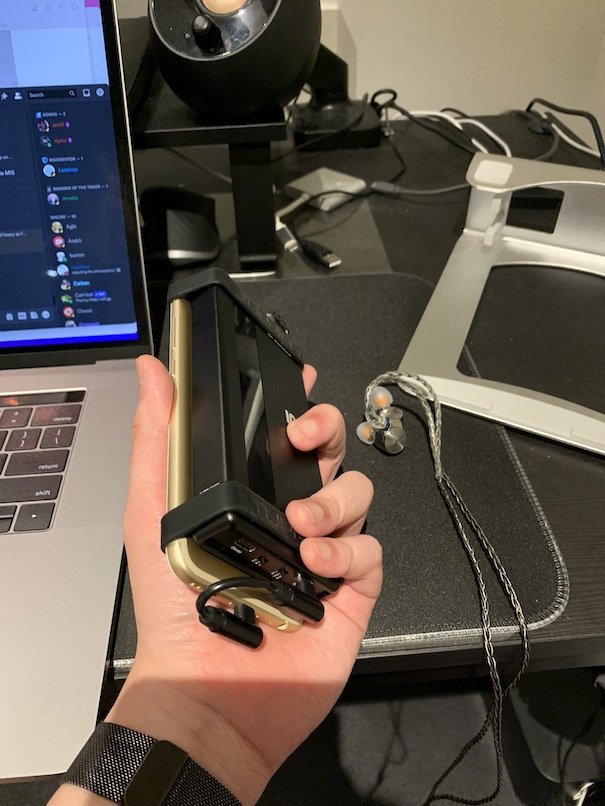Topping G5 - Sensible Endgame?
The first time I visited a hi-fi store, I saw a person holding a big “brick”, either a digital audio player or a portable amplifier, in his hand to listen to IEMs.
I didn’t know what or how expensive it was, but that person seemed to enjoy using it. So I wanted a “brick” for myself. As I got deeper into this audio hobby, like some (many?) newbies, I went through the phase of parroting: “Apple dongle is all you need.” Yet, the “brick” was always in my mind, despite how illogical it seemed.
One thing led to another, and now I’ve also got an audio brick for myself - Topping G5. Have I gone mad? Let’s talk about G5 from the perspective of a sceptical IEM listener.
Preambles:
- I bought Topping G5 on my own. It retails for AUD $470 by the time I bought it.
- I use the term “source” to denote a DAC + Amp combo.
- Sources do not make sounds. Therefore, when I say sources “sound” a certain way, I talk about the change they make to my IEMs and earphones.
- I want my music to be crisp, clear, well-separated and form a 3D soundstage around my head. Sources that intensify those characteristics of my IEMs are considered “better”.
- This review is based on my subjective experience. Ratings are given based on A/B tests with benchmark sources and IEMs.
- Despite my textual descriptions, improvements from sources are minor and nuanced. If you are beginning your head-fi journey, getting different IEMs or earphones would yield more benefits. If you know your gears very well, improvements from sources can be delightful.
Specs:
- DAC Chips: ES9068AS
- Output ports: 3.5mm and 4.4mm
- Max output power (per channel, THD+N < 0.1%): 1200mW@32ohm, 175mW@300ohm, 90mW @600ohm
- Output impedance: < 0.1 ohm
- 3 gain settings
- Bluetooth protocols: LDAC / AAC / SBC / APTX / APTX LL / APTX HD / APTX Adaptive
Non-sound Aspects:
What is Topping G5?
Topping G5 is a portable DAC/amp combo that also supports Bluetooth. It means that G5 can take music streams from your phone via a USB-C cable or Bluetooth and convert them to analogue signals to play with your wired IEMs and headphones. You can also use the DAC or amp section of G5 separately to pair with other DAC and amps.
Packaging

G5 comes in a plain, quaint cardboard box that is full of goodies:
- Topping G5
- 3.5mm to 3.5mm cable
- USB-A to USB-C cable
- USB-C to USB-C straight cable
- USB-C to USB-C elbow cable
- Rubber pad
- Rubber bands
- Documents
If you buy the lightning version of G5, you will also receive a USB-C to Lightning cable.
Handling
Topping G5 is an attractive device that looks good and feels right. When we unboxed in the store, the store staffs and I were wowed by G5’s understated look and rigidity.
Size-wise, G5 is as large as a mid-sized iPhone but at least 50% thicker. Due to the complete metal build, G5 is a weighty unit. It creates an assuring feeling that you are holding something legitimate in your hands.
Topping covers the back of G5 with a leathery surface to prevent scratches when stacking the amp against your phone or music player. This leather surface also provides a soft and organic touch when holding G5 in your palm.
IO and control
On the top side of the G5 are an analogue volume knob and three audio output ports (3.5mm and 4.4mm headphone out and 3.5mm line out / line in). The analogue volume knob is my favourite feature of G5. It serves as both an on/off switch and a volume control. Rotate clockwise to turn on the device and turn up the volume. The knob rotates smoothly rather than ratcheting between steps, allowing you to dial the volume precisely. Two protruding metal “ears” protect the volume knob from accidental rotation.
It should be noted that G5 does not have a fully balanced architecture. It means the 4.4mm and the 3.5mm output sound the same. I have no problem with this approach because it keeps the price down. Moreover, because the single-ended output of G5 already performs very well, I don’t miss a real balanced output.
At the back of the G5 are two USB-C ports for data input and charging. Yes, unlike most dongles, G5 separates the charging port and data input port, so you can use G5 with your phone without worrying about draining your phone’s battery.
Sandwiched between two USB ports are two switches for controlling the gain and the operation modes of G5. Let’s talk about these modes.
Using G5 as a USB DAC/Amp device:
You can get the G5 into USB DAC/Amp mode by turning the mode switch at the back of the unit to “USB”. This mode is straightforward: plug your headphones into one of the outputs, connect a USB-C cable to your phone or laptop, and start playing music.
You can also use G5 as a pure DAC by using a 3.5mm to 3.5mm to connect its line out (labelled as “in”) to the 3.5mm input port of an amplifier for a pair of powered speakers. I use this feature quite often with my Creative Pebble speakers.
An exciting use of G5 is turning an old phone into a portable audio player (DAP). You can do so by stacking your phone on top of G5 and using the provided rubber bands, pad, and elbow USB-C cable to keep them connected. The resulting contraption was less janky than I expected. I even managed to carry the whole stack in my pocket for a week or so. However, the novelty wore out fast due to the entire thing’s thickness and weight. Still, stacking is a feasible solution for lounging on the couch.
Using G5 as a bluetooth DAC/Amp:
To use G5 as Bluetooth DAC, turn the mode switch at the back to “BT”. You already know the drill if you have used Fiio BTR5, Shanling UP4, or Qdelix 5k: Pair G5 with your phone via Bluetooth and then play music from your phone. You can still use the line out of G5 in this mode.
How is G5’s Bluetooth performance?
Surprisingly good. Good enough that I use G5 with Bluetooth very often, even when I have access to a USB-C cable. I’m surprised the soundstage does not get compressed and congested like my other Bluetooth dongles (BTR5 2019 and UP4 2022), even over AAC. The delay was also acceptable for YouTube videos.
The connection strength and stability are also good. I can put the phone in my living room and do housework in the kitchen. I have very few random drop-outs when I put my phone in one pocket and G5 in the other. This is better than my OG BTR5.
Noted that I had an awful Bluetooth connection in the first hour after I bought G5. I was sure I needed to exchange, but the store was closed, so I kept waiting until the following week. Surprisingly, the Bluetooth problem disappeared after I charged the device. I have had good Bluetooth reception since.
Using G5 as a portable amplifier:
When you switch the mode switch to “AUX”, you disable the DAC section of G5. It means that G5 only serves one purpose of amplifying an existing analog signal coming from something else. For example, you can use the provided 3.5mm cable to connect an Apple dongle to the line out / line in port of G5.
I personally cannot find a good use for this feature besides novelty. Because the amplification of G5 is very transparent, it only intensifies whatever already there with the source rather than changing anything. If a source is slightly noisy, G5 will make it noticeably noisy. Apple dongle sounds like Apple dongle, just louder and not clipping when driving difficult to drive stuffs. None of my dongles sound as good as the internal DAC section of G5.
EMI issue
Electromagnetic interference can be deal breaker with G5. What does it means? It means that when I put my phone directly on top of G5, I can sometimes here static noises, pops, and crackle sounds, especially if the cellular portion of my phone is activated. There is rarely any issue if the phone and G5 are separated, however. That’s why I use a 20cm USB-C cable. Other users told me that even walking near a microwave or a freezer can cause interference as well.
Personally, I work around the this problem because I think the sound / performance is too good.
Sound Performance
Gears for A/B tests:
- Moondrop Blessing 2 (22ohm, 117dB/Vrms)
- Campfire Audio Andromeda 2020 (12.8ohm, 112.8dB/mW)
- Final Audio E5000 (14ohm, 93dB/mW)
- TGXear Serratus (300ohm)
- Apple USB-C to 3.5mm dongle
- Hidizs S9 Pro
- Fiio KA3
- VE Megatron
Playlist for A/B tests: IEGems Playlist
Like most modern audio sources I have reviewed, Topping G5 does not skew or “colour” the midrange. It means G5 would not make your bright IEM dark or warm, and vice versa.
However, the lack of colouring does not mean that all sources sound the same. They can differ in terms of how they present the bass, the upper treble, the sharpness of music notes, and the darkness of the space between notes. These aspects together impact soundstage imaging. Desktop gears and some music players tend to project a soundstage where elements are further from others, making busy music less congested, “larger”, and more immersive. Some calls this kind of presentation the “desktop effect.”
G5 can provide this “desktop effect”, automatically making it more desirable than most USB dongles to a soundstage addict like me. For example, when I listen to symphonic recordings such as Scores by 2CELLOS, where two cellos are played in front of a full orchestra, G5 creates more space between instruments on the soundstage. The two main cellos are pushed further from me, and the orchestra is moved further away from the cellos into the background. As a result, everything feels more expanded and more spacious. This kind of recording is where the advantage of G5 shows clearly.
G5 also renders bass nicer than some dongles, thanks to the powerful amplification. The attacks of the bass notes sound crisper, and the decay and reverb end of the bass notes feels more texture and separated from the subsequent bass notes. This gives the impression of punchy, snappy bass, even though the bass has not been boosted via EQ.
It should be noted that details and resolutions are not significantly different between good dongles and G5. So, suppose staging is never in your interest or required in your library. In that case, you might not feel that G5 offer you anything substantial.
Sound differences between gain modes
It is interesting and surprising that G5 can sound different in different gain modes. The default option of G5 is mid-gain, which sounds the best. In the low gain mode, G5 sounds flat and lifeless, even when I deliberately turn up the volume to be louder than mid-gain. I noticed this phenomenon when watching a video review by Sandu at Soundnews with my Andromeda. Sandu’s voice became less full, and a bit strained when G5 was in the low gain mode.
The high gain, on the other hand, makes G5 harsh and strident. For example, notes on the E string of the violin have a sharper edge, and the sibilant vocals produce more sibilance. The change is not in-your-face as the loss of dynamic of the low gain mode, but it’s there, and I don’t like it.
Luckily, I have no reason to switch away from mid-gain because G5 can drive everything from Andromeda to 300ohm earbuds competently in this setting.
Average IEM and earphones (4.5/5)
Average IEMs and headphones are the ones that fall within the sweet spot of the amplification circuit inside the Apple dongle. Because these IEMs and headphones are adequately powered by an Apple dongle, swapping the dongle to a better source tends to provide limited improvements. Therefore, the first test for any source coming to my review table is “how much can you improve a typical IEM?”
For this test, I use the venerable Moondrop Blessing 2 (22ohm) to represent a typical IEM. Two sources are used for this test: the Apple dongle (3/5 - Adequate) and Hidizs S9 Pro (4/5 - Good).
The first track I use for A/B tests is G.O.A.T. by Polyphia. I mainly focus on the first minute. To understand the gap between Topping G5 and the dongles, it is best to first describe the difference between the Apple dongle and S9 Pro (using single-ended output).
- Clarity: Apple dongle renders the edge of music notes, such as the opening synths, fuzzier. These synth notes pop up like crystals with S9 Pro.
- Detail retrieval: At the beginning of the track, there is a subtle distortion sound in the background. It is part of the mix and can be heard with most sources. Apple dongle can barely reveal this element, making it blurry and mushed into the main synth notes. S9 Pro shows this distortion clearly.
- Staging: The sense of separation and space between music notes is weak with the Apple dongle. The ambience in the background is not firmly pushed back and separated from the front layer. Switch to S9 Pro; everything sounds sharper, and the sense of depth is stronger.
- Bass and dynamic swing: The bass drop around 0:18 is slightly snappier with S9 Pro. The contrast between the build-up and the actual drop is more potent, and the bass drop is clearer. But the difference is less significant than the previous factors.
The gap between G5 and S9 Pro is identical to that between S9 Pro and the Apple dongle. The most noteworthy change is the sense of space. Even if G5 is turned louder than S9 Pro, every element and every instrument in the mix still feels more spread out, making the stereo image larger with some depth. S9 Pro feels flat and congested in back-to-back A/B. The detail retrieval of the G5 is also slightly better than S9 Pro, though it isn’t as noteworthy as the staging.
The second test track that I use is the 3rd movement of Summer. The difference between S9 Pro and G5 is more dramatic here. With S9 Pro, the whole orchestra feels very close in. The violin feels like it is right up to my face. With G5, the entire orchestra takes a step back, more spread out. No matter how loud I turn up the G5, the orchestra never get congested and pushed to my face.
In conclusion, G5 comfortably outperforms the Apple dongle and S9 Pro when driving a typical IEM. Everything is crisper, more spread out, less congested, and more nuanced. I rate the sound quality of G5 with typical IEMs as 4.5/5 - Very Good.
Why not 5? Because I did A/B tests between G5 and Astell & Kern SP2000 before buying G5, and I found that the multi-kilo buck DAP sounds even crisper with more space between instruments. It means something out there, not hypothetical, performs even better than G5. But the price for that last bit of performance is steep.
Low-impedance, high-Sensitivity IEM (4.5/5)

The next test is with the hypersensitive and notoriously picky Campfire Audio Andromeda 2020. You might think Andromeda is easy to drive because it has low impedance and high sensitivity. However, that’s not the case:
- They hiss on many audio sources, negatively impacting their technical performance.
- They get loud quickly, so most dongles are too loud, even at the lowest volume.
- Because of their low impedance, they can be demanding in terms of output current.
In fact, the Apple dongle must be turned to nearly 50% to reach a reasonable listening level. Even then, I don’t think Andromeda reveals their full potential.
How does Topping G5 handle Andromeda? Very well.
Let’s analyse the first 40 seconds of Dance from la Vida Breve. The Apple dongle adequately pushes the sound around your head to create a 3D soundstage. However, individual guitars are dulled and slightly mushed together. The guitars are not cleanly separated from the background. As a result, the stage feels small and tight, though still more 3D than other IEMs.
The most striking difference when switching to G5 is the black space between notes. G5 makes everything more spaced out to the sides as well as front-to-back. The guitars stand out from the background, with the illusion of blank space between them. As a result, the 3D soundstage illusion of Andromeda becomes clearer and intensified.
Can G5 outperform a good dongle like S9 Pro? Yes, but not in the way I expected. Let’s analyse The Mission. The Hidizs dongle offers the same pitch-black background between guitars to create a strong sense of depth. However, S9 Pro is half a step behind the G5 regarding the crispness and micro-details of instruments on the soundstage. This is a known problem of S9 Pro: some micro details are sometimes missing. Still, the gap in sound quality between G5 and S9 Pro is not significant in this use case.
The critical advantage of the G5 over the S9 Pro is convenience. Simply put, the S9 Pro is too loud. I can only use the first two volume steps when driving the Andromeda from my Android phone. Using the Andromeda with S9 Pro from a MacBook or iPad is nearly impossible because the dongle gets even louder from these devices. Moreover, even if you can get the right volume out of S9 Pro, there is always a risk of some software glitch pushing the volume to maximum and blow your ears out.
With G5, you can max out the volume on your phone or laptop and adjust the volume manually using the volume pot. You can have a comfortable range of volume adjustment up and down. And because your phone or laptop is already maxed out, there is no chance of some software glitch that makes the sound randomly louder. This benefits not just hypersensitive IEMs but also typical ones like Blessing 2.
In conclusion, I rate G5 4.5/5 (Very Good) when driving low-impedance, high-sensitive IEMs.
Low-impedance, low-sensitivity IEM (4.5/5)
E5000 is a stubborn IEM. Low impedance, low sensitivity, and significantly bass-boosted make a nasty combination. You can get the midrange 1kHz region loud with even an Apple dongle. However, the bass would become a muddy mess, making the E5000 blunted and fuzzy. That’s not how these IEMs should perform. A fully powered E5000 is a bass-head dream with an overwhelming bass response and smooth treble that allows you to keep turning up and up to soak up that bass. The midbass itself is tight, not muddy or pillowy. The sub-bass digs deep and rumbles hard.
How does G5 handle E5000? Like how I described above, with plenty of power left to turn up. Without the fuzziness, the soundstage also feels larger. The G5 drives the E5000 a lot better than the Apple dongle. It also offers a noticeable improvement over the single-ended output and a slight improvement over the balanced output of the S9 Pro.
Conclusion? 4.5/5 - Very Good. No problem with the E5000, though A&K SP2000 is still noticeably crisper and clearer.
High-impedance earbuds (4.5/5)
The final test of G5 is driving a high-impedance load. I don’t have the classics such as HD600, HD800S, or DT1990Pro, so I rely on TGXear Serratus, a 300ohm flat-head earbuds, for this test. I also swapped the comparing sources to Venture Electronics Megatron and Fiio KA3 for this test because the Apple dongle does not have a 4.4mm connector. Moreover, many would be interested in comparing G5 with Megatron, a portable amplifier designed especially for high-impedance earbuds.
Let’s analyse the opening of the Game of Throne theme by 2CELLOS. The difference is quite stark between these three sources. Firstly, both Megatron and KA3 sound more closed in than G5. It means both cellos are placed closer to my face, and the orchestra is closer to the cellos. KA3 provides the worst soundstage presentation here with a wall-of-sound effect, where everything is loud; thus, the soundstage is flat.
An issue with Megatron is that it is a noisy, hissy source. This limitation might contribute to Megatron’s dense and slightly foggy presentation compared to G5. Is that a drawback? It depends on taste. I know some fellow head-fiers who enjoy this “analogue” presentation. But for me and my criteria (clear, separated, 3D sound), this slightly foggy presentation pushed Megatron behind G5.
In conclusion, 4.5/5 - Very Good.
Conclusion
Topping G5 is a versatile source. It can be used as a desktop all-in-one, a Bluetooth portable DAC/amp, a portable amplifier, and even a DAC for speakers. It also offers good build quality and excellent handling. The sound quality of the G5 is also excellent. Its desktop effect is addictive, especially if you listen to many complex mixes and recordings. This effect puts G5 one solid step above most dongle DAC/amps.
The main drawback of G5 is the EMI noise. I choose to work around this issue rather than buy a different one because this kind of device is rarely available at this price point. Suppose you are okay with some infrequent noises when stacking your phone on the amp. Topping G5 can be a practical endgame for your portable audio, especially if you do not want a digital audio player.
Pros:
- Analog volume pot
- Neutral, uncoloured midrange tonality
- Pitch black background with sensitive IEMs.
- Punchy and dynamic presentation with most IEMs
- Expand the soundstage of most IEMs
- Volume can be low enough to work with sensitive IEMs
- Enough power to fully drive most head-fi gears
Cons:
- Channel imbalance at low volume
- Susceptible to EMI noises